







Professional templates for your event communications. Click on any template to open it in Canva where you can customize it for your event. Each template creates a copy for you to edit, keeping the original template safe.
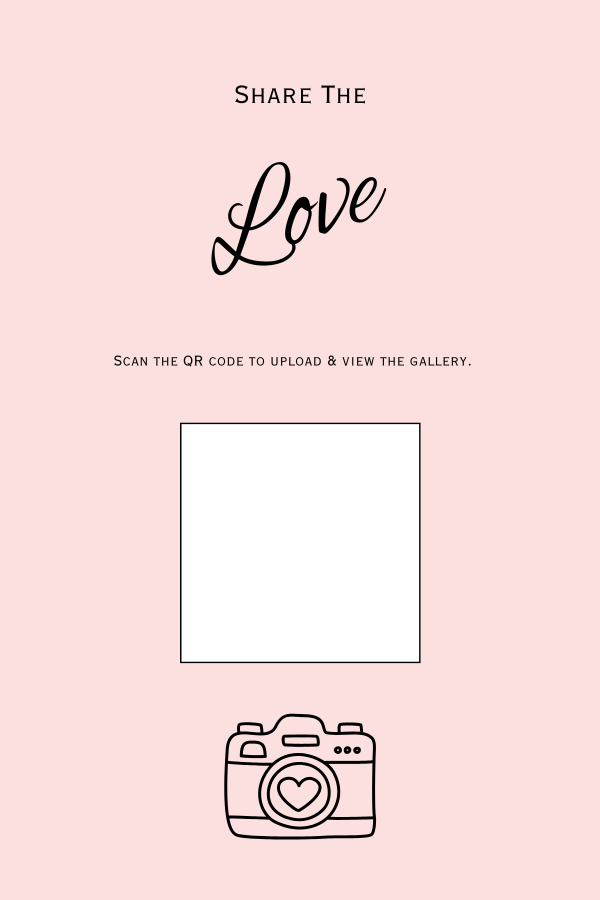
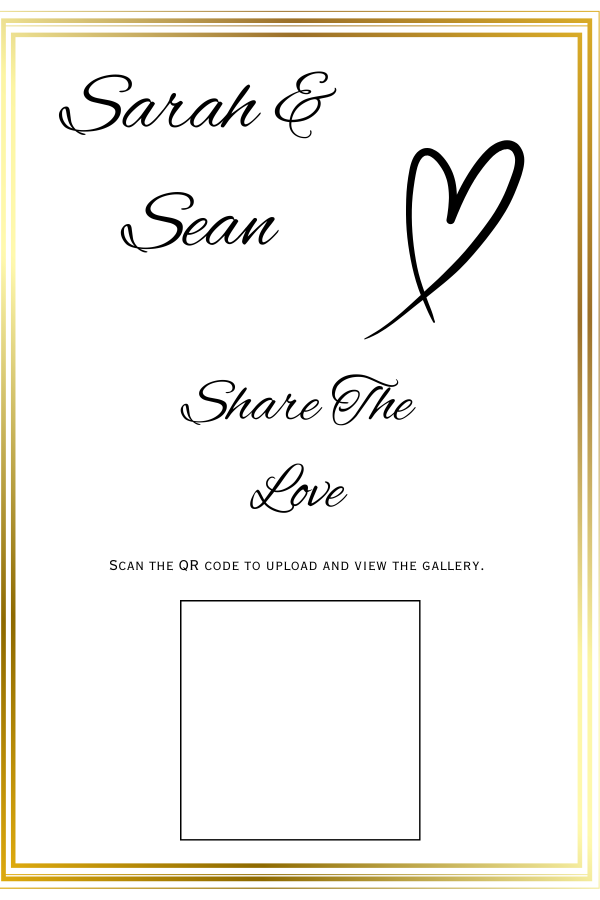
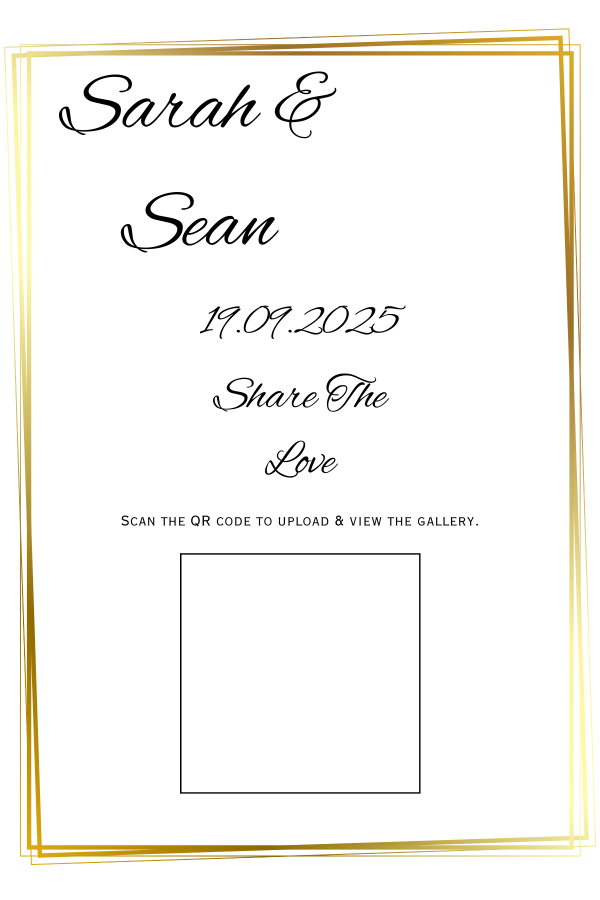

Free Canva account required - signing up is completely free!
Go to your event dashboard and download your QR code
Sign in to access your dashboard
Click "Uploads" in Canva's sidebar and upload your QR code
Drag and drop your QR code onto the template placeholder
Update name, colors, design, fonts - make it perfect for your event!
Click "Share" then select "Download" to save your template
Your personalized template is ready to print and share with your guests
Now that you have your template, follow our setup guide to create your event